2019.03.15 修正,请参见 新文章
测试swoole版本为 4.2.13,旧版本 swoole 可能不兼容
应用场景:论坛系统中,给用户推送自己文章的点赞,评论等信息,电商系统中推送购物车商品优惠信息,物流信息等
起源于设想的两个针对用户消息推送的方案
方案1: 用户登录之后,通过 Websocket 链接 Swoole 服务,然后 Swoole 根据 userid 信息,去 redis 中查找名为 user_id_messages 的队列,获取数据,推送给当前用户的 fd,完成消息的消费。优势在于 Swoole 只负责获取和消费数据,业务端产生的数据扔到对应的队列就可以的。
方案2: 用 redis set 来记录用户登录之后和 fd 的绑定值,同时基于此判断用户是否在线,如果不在线,则直接在 list 中保存数据,用户上线时用 Swoole 去获取自己队列中的信息,完成推送,而用户在线时,业务端产生的数据,直接推送。
个人采用第一种方法,这样在一个完善的系统,业务产生的数据直接扔到 redis list中,而通知则是 swoole 专门负责,对此来说功能分明,对于监控和报警业务异常比较友好,排查和重启服务也比较友好
效果如下图:
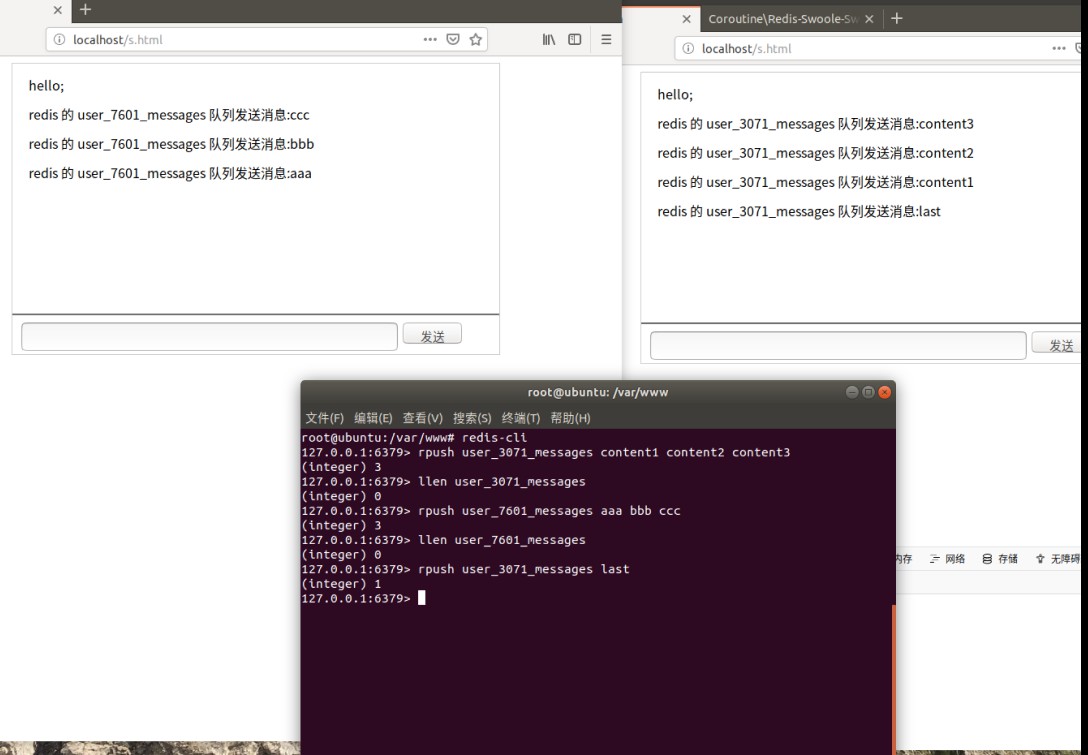
用户端代码 swoole.html
只是小demo,直接明文传user_id参数,正式项目建议加密或者使用token
<!DOCTYPE html>
<html>
<head>
<title>swoole chat room</title>
<meta charset="UTF-8">
<script type="text/javascript">
if(window.WebSocket){
var webSocket = new WebSocket("ws://127.0.0.1:9502?user_id=" + parseInt(Math.random()*1000,10)+1);
webSocket.onopen = function (event) {
//webSocket.send("Hello,WebSocket!");
};
webSocket.onmessage = function (event) {
var content = document.getElementById('content');
content.innerHTML = content.innerHTML.concat('<p style="margin-left:20px;height:20px;line-height:20px;">'+event.data+'</p>');
}
var sendMessage = function(){
var data = document.getElementById('message').value;
webSocket.send(data);
}
}else{
console.log("您的浏览器不支持WebSocket");
}
</script>
</head>
<body>
<div style="width:600px;margin:0 auto;border:1px solid #ccc;">
<div id="content" style="overflow-y:auto;height:300px;"></div>
<hr/>
<div style="height:40px">
<input type="text" id="message" style="margin-left:10px;height:25px;width:450px;">
<button onclick="sendMessage()" style="height:28px;width:75px;">发送</button>
</div>
</div>
</body>
</html>
业务代码:swoole.php
<?php
$server = new swoole_websocket_server("0.0.0.0", 9502);
// swoole 4.2.13 版本,在 task 中使用协程,需要增加配置项: task_enable_coroutine => true
$server->set(
[
'task_worker_num' => 1,
'task_enable_coroutine' => true
]
);
$server->on('open', function ($server, $request) {
$userId = $request->get['user_id'];
$server->task(json_encode(['fd' => $request->fd, 'user_id' => $userId]));
$server->push($request->fd, "hello;\n");
});
// swoole 4.2.x 版本之后的 task 调用闭包函数参数为 2 个,旧版本为 4个
$server->on('task', function ($server, Swoole\Server\Task $task) {
$redis = new Swoole\Coroutine\Redis();
$redis->connect('127.0.0.1', 6379);
$data = json_decode($task->data, true);
echo 'fd=' . $data['fd'] . ',,,user_id=' . $data['user_id'];
$list = 'user_' . $data['user_id'] . '_messages';
while (true) {
// brpop 第二个参数 50 表示超时(阻塞等待)时间, blpop 同理,详情建议读文档,对应的 redis 操作是 rpush/lpush key content
if (($message = $redis->brpop($list, 50)) === null) {
continue;
}
// var_dump($message); // 结果为数组
$server->push($data['fd'], 'redis 的 ' . $message[0] . ' 队列发送消息:' . $message[1]);
}
});
$server->on('message', function (swoole_websocket_server $server, $request) {
$server->push($request->fd, "hello");
});
$server->on('close', function ($server, $fd) {
echo "client-{$fd} is closed\n";
$server->close($fd);
});
$server->start();
参考链接:
期间 memory 博客作者及其他大佬提供了思路,才得以完成,特此感谢,©原创文章
最后恰饭 阿里云全系列产品/短信包特惠购买 中小企业上云最佳选择 阿里云内部优惠券